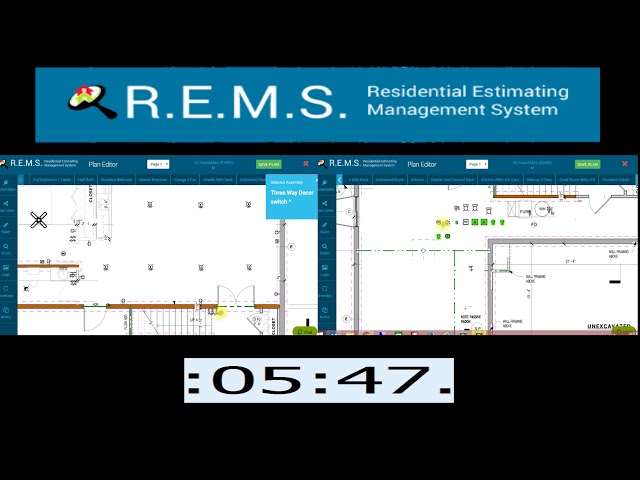Online Video Tutorials To Learn How To Use REMs
Below are video tutorials we put together to answer the most common questions on using REMs software. If you cannot find an answer to a question you have within one of the video titles, please fill in the form at the bottom of this page to send us your question.
REMS was built on an idea of “Visual Estimating”. Each symbol that is placed on the Pdf contains your information including pricing, description and the parts you want included. As you design this information in combined to allow for an all in one design and estimating tool.
Yes. REMS has a takeoff mode so that you can use a PDF with an existing layout. It also can hybrid and allow you to add symbols along with white out abilities when changes need to be made to the plan.
REMS has a profit calculator that will take the totals and give you an accurate look of your estimate before you send it out. REMS gives you the ability to readjust the entire project by changing the profit percentage. REMS Profit Calculator will also allow you to save the actual totals so that you can compare its profitability before your next estimate.
REMS Tablet was built for the ultimate accessory tool for reviewing and making edits on the job site. Since REMS is cloud based your information is accessible from anywhere at any time. As you update your pdf design your estimates and material lists are updated.
Yes. REMS allows both our web version and REMS Tablet to allow for customer changes be added to the plan. A unique change order is created that can be submitted with changes including unique markup percentages for builders who charge their customers for changes. REMS Tablet allows for the customers to review the totals and sign their name on the tablet so the work can be officially authorized.
REMS is cloud based so it will work from any PC or Mac. (Recommended Chrome or Firefox for best results) REMS Tablet is available on Android and Apple IOS. (7 to 10 inch screens recommended)